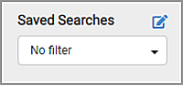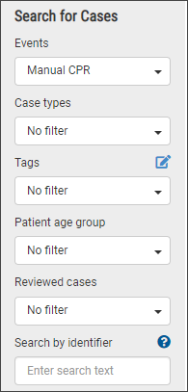|
Custom Filters contains user defined criteria filters.
Events: Filter options based on case events:
- Compressions: Filters cases on the existence of any compressions present in the case.
- Manual CPR: Filters cases on the existence of a CPR Period in the case.
- Shock delivered: Filters on the existence of a shock delivered event in the case (occurs when the device delivers a shock).
- Shock advised: Filters on the existence of a Shock Advised event in the case (occurs when the device displayed a Shock Advised message).
- No shock advised: Filters on the existence of a No Shock Advised event in the case (occurs when the device displayed a No Shock Advised message).
- 12-Lead: Filters on the existence of a 12-Lead snapshot event occurring in the case.
- STEMI: Filters on the existence of a STEMI (12-Lead interpretive statement) occurring in the case.
- Acute MI: Filters on the existence of an Acute MI (12-Lead interpretive statement) occurring in the case.
- Pacing: Filters on the existence of a Pacing event occurring in the case.
-
Sync Mode: Filters on the existence of Sync Mode occurring in the case.
-
Synchronized Cardioversion: Filters on the existence of both a Sync Mode, and shock occurring during the Sync Mode, in the case.
- ROSC: Filters on the existence of a ROSC period in the case.
- AutoPulse: Filters on the existence of an AutoPulse period in the case.
- Real BVM Help™: Filters on the existence of ventilation delivered via a Real BVM Help™ device in the case.
- Audio: Filters on the existence of recorded audio associated with the case.
- No Audio: Filters on the absence of recorded audio associated with the case.
Case types: Filters cases based on Clinical  , Simulated , Simulated  , or Other , or Other  types - for more information, see Case Type Identification. types - for more information, see Case Type Identification.
Tags: Filters the cases based on their respective assigned tags. See Using tags.
Patient age group: Filters on cases that are marked for Adult, Pediatric, or Infant.
Reviewed cases: If you checked the Reviewed box on the Performance Summary tab, you can set this filter to find all cases with that box checked.
Case date range: Use the quick date range picker with today, yesterday, last 7 days, current month, last month, last 3 months, last 6 months, year to date, and last calendar year - or customize your date range.
Search (Patient ID, Unit ID, Serial #, Device Version): Filters cases based on the values of multiple fields at once. For example, if a filter value entered matches any part of the Patient ID, Unit ID, Serial #, or Device Version fields, only those cases display.
Alarms: Filters based on case alarms. If multiple alarms are selected the query treats this as an ‘or’ operator and will return cases that match any of the selected alarms.
- BR/RR: Filters on the existence of a Breath Rate/Respiration Rate alarm present in the case.
- EtCO2: Filters on the existence of an EtCO2 alarm present in the case.
- FiCO2: Filters on the existence of a FiCO2 alarm present in the case.
- HR/PR: Filters on the existence of a Heart Rate/Pulse Rate alarm present in the case.
- IBP: Filters on the existence of an IBP alarm present in the case.
- NIBP Diastolic: Filters on the existence of a Diastolic NIBP alarm present in the case.
- NIBP Systolic: Filters on the existence of a Systolic NIBP pressure alarm present in the case.
- PVI: Filters on the existence of a PVI (pleth variability index) alarm present in the case.
- Sp02: Filters on the existence of a Pulse Oximetry (SpO2) alarm present in the case.
- SpOC: Filters on the existence of a SpOC (carboxhemoglobin saturation) alarm present in the case.
- Temperature: Filters on the existence of a temperature alarm present in the case.
Events: Filter options based on case events:
- Compressions: Filters cases on the existence of any compressions present in the case.
- Manual CPR: Filters cases on the existence of a CPR Period in the case.
- Shock delivered: Filters on the existence of a shock delivered event in the case (occurs when the device delivers a shock).
- Shock advised: Filters on the existence of a Shock Advised event in the case (occurs when the device displayed a Shock Advised message).
- No shock advised: Filters on the existence of a No Shock Advised event in the case (occurs when the device displayed a No Shock Advised message).
- 12-Lead: Filters on the existence of a 12-Lead snapshot event occurring in the case.
- STEMI: Filters on the existence of a STEMI (12-Lead interpretive statement) occurring in the case.
- Acute MI: Filters on the existence of an Acute MI (12-Lead interpretive statement) occurring in the case.
- Pacing: Filters on the existence of a Pacing event occurring in the case.
- Synchronized Cardioversion: Filters on the existence of a Synchronized Cardioversion event occurring in the case.
- ROSC: Filters on the existence of a ROSC period in the case.
- AutoPulse: Filters on the existence of an AutoPulse period in the case.
- Real BVM Help™: Filters on the existence of ventilation delivered via a Real BVM Help™ device in the case.
- Audio: Filters on the existence of recorded audio associated with the case.
- No Audio: Filters on the absence of recorded audio associated with the case.
Vitals: Filter options based on case vitals:
- BR/RR: Filters on the existence of a Breath Rate/Respiration Rate data present in the case.
- EtCO2: Filters on the existence of an EtCO2 data present in the case.
- FiCO2: Filters on the existence of a FiCO2 data present in the case.
- HR/PR: Filters on the existence of a Heart Rate/Pulse Rate data present in the case.
- IBP: Filters on the existence of an IBP data present in the case.
- NIBP Diastolic: Filters on the existence of a diastolic NIBP data present in the case.
- NIBP Systolic: Filters on the existence of a systolic NIBP pressure data present in the case.
- PVI: Filters on the existence of a PVI (pleth variability index) data present in the case.
- SpO2: Filters on the existence of a Pulse Oximetry (SpO2) data present in the case.
- SpOC: Filters on the existence of a SpOC (carboxhemoglobin saturation) data present in the case.
- Temperature: Filters on the existence of a temperature data present in the case.
Waveforms: Filter options based on case waveforms:
- CO2: Filters based on a CO2 waveform being present in the case.
- ECG: Filters based on an ECG waveform being present in the case.
- IBP1: Filters based on a waveform being present in the case in the P1 channel.
- IBP2: Filters based on a waveform being present in the case in the P2 channel.
- IBP3: Filters based on a waveform being present in the case in the P3 channel.
- SpO2: Filters based on an SpO2 waveform being present in the case.
- Ventilation: Filters based on a ventilation marker being present in a waveform (sources: capnography, leads impedance, or user entered).
Device Type: Options will filter cases based on the Zoll device type that generated the case:
- AED 3
- AED Plus
- AED Pro
- E Series
- M Series
- Propaq M
- Propaq MD
- R Series
- Unknown
- X Series
Patient age group: Options will filter cases based on the patient age group associated with the case:
|